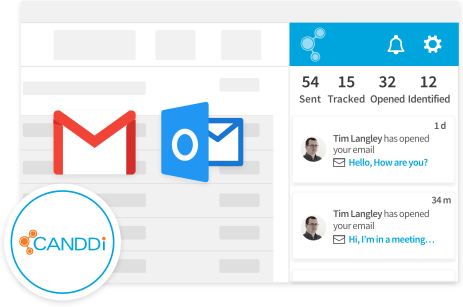Google Analytics is a free web analytics tool. It’s extremely insightful - we use it all the time! While CANDDi does do a couple of the same things, it’s important to understand that we offer a very different service
Generally, Google Analytics is used to measure the activity of your website visitors. CANDDi’s purpose is to identify those visitors, and help you turn them into sales.
At a glance
| Features |  |  |
|---|---|---|
| Identify companies who visit your site |  |  |
| Identify individuals who visit your site |  |  |
| Email integration and tracking |  |  |
| Real-time prospect alerts |  |  |
| View data on most visited pages |  |  |
| Daily Reports |  |  |
| Export data |  |  |
| Lead generation |  |  |
| Lead scoring |  |  |
What’s the difference?
Identifying Visitors
Google Analytics is great for identifying big-picture data about your visitor demographics.
However, only CANDDi can identify the individual who has visited your site, allowing you to get into contact with prospects directly when they’re most likely to close the deal.
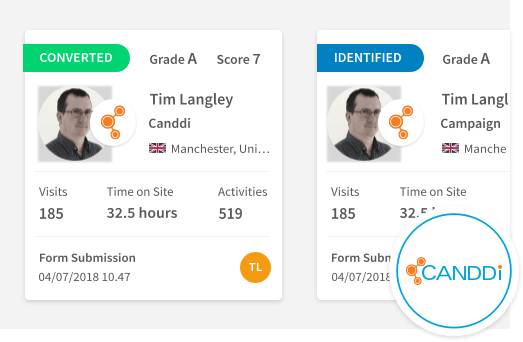
Individual tracking
A major use of Google Analytics is to see which pages on your website get the most visits. This is invaluable as you can view which pages are driving conversions, and which areas of your site need work.
When it comes to individual activity, Google Analytics is only able to show the website journey of a select few unnamed visitors. CANDDi tracks the individual activity of every visitor, allowing you to see the interests of prospects to create tailored sales pitches.
Prospect alerts
Since Google Analytics doesn’t keep track of individuals, it can’t tell you when a prospect completes an important action.
CANDDi’s customizable alerts let you know when a prospect has reached a crucial stage of the buying process, allowing you to get into contact when it matters most.
Email Integration
Google Analytics has no email integration feature, so it is unable to notify you when people open your emails, or click links in them.
CANDDi integrates with all email marketing platforms, and one-to-one emails using Gmail and Outlook. This means you get notified as soon as your recipient opens your emails, and if they click on any links you send them.