Blog and News > analytics > Key Google Analytics Reports That Marketers Need to Know
Key Google Analytics Reports That Marketers Need to Know
Even experienced marketers can be baffled by Google Analytics sometimes. Make sure that you’re using it to its full potential by paying attention to the following reports.
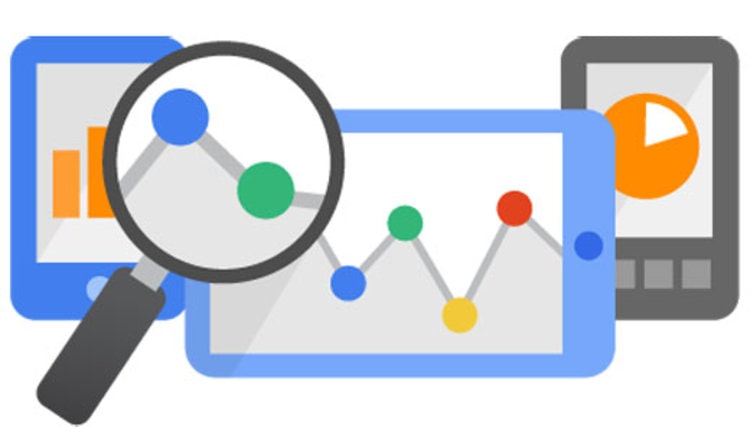
Key Google Analytics Reports That Marketers Need to Know
Even experienced marketers can be baffled by Google Analytics sometimes. Make sure that you’re using it to its full potential by paying attention to the following reports.
Traffic acquisition report
This report breaks down your traffic sources and is the first step in the reporting process for many marketers. It’s accessed by going to Acquisition > Overview. The “Referrals” tab is particularly useful, as it tells you which sites are driving traffic to your site.
Mobile performance report
This report shows whether your website is optimised properly for mobile and where improvements need to be made. You can segment the report to see which browsers and devices your visitors are using, allowing you to see if your site is performing badly on any platforms. Access the report by going to Audience > Mobile > Overview. It’s important to pay attention to bounce rate, page views, and time on site to check that your website is performing well across platforms.
Landing pages report
This report tells you on which pages your website visitors are landing when they first get to your site. This will help you to identify how users are engaging with your site, for example if some pages are exhibiting a significantly higher bounce rate than others you’ll need to look at why this is and make the content on those pages more enticing. This report can be accessed from Behaviour > Site Content > Landing Pages.
New vs. returning visitors
This report tells you the percentage of visitors who come back to your site. Access it by going to Audience > Behaviour > New vs. Returning. You will notice that the metrics for returning visitors vs. new visitors are quite different - returning visitors usually have lower bounce rates and stay on the site for longer.
Bounce rate vs. exit report
This report can be found at Behaviour > Site Content > All Pages. Next, choose “Bounce Rate” and “% Exit” in the Explorer tab. You’ll then be presented with a visualisation of the comparison between exit and bounce rate from your pages. This report can be used to detect UX issues on your website and find pages that are not engaging. For example, if users are reading a four-page article but leave on page three, there’s probably something causing them to exit on the third page (e.g. poor prose or annoying ads).