Blog and News > analytics > Hits to Bounce Rate. What do common visitor analytics terms really mean?
Hits to Bounce Rate. What do common visitor analytics terms really mean?
If you work in marketing or run a small business, the chances are you think about visitor analytics on an almost daily basis.
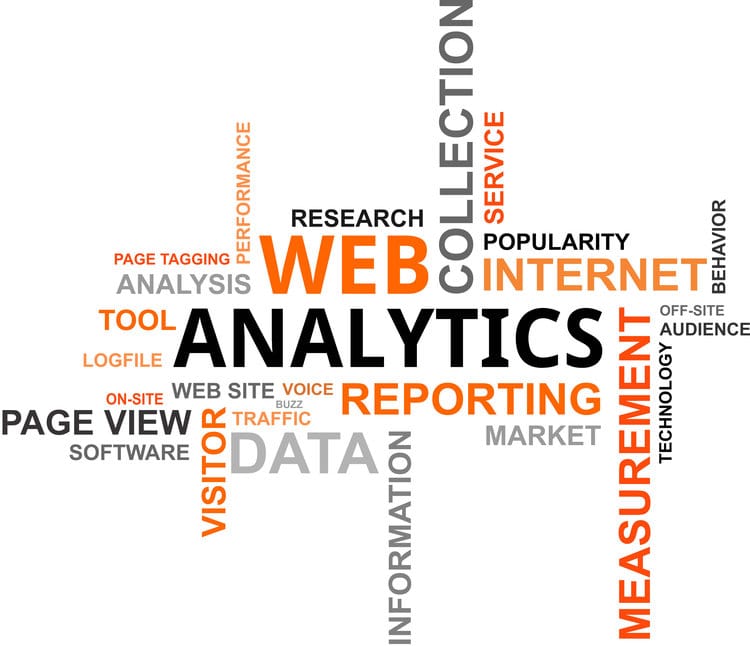
As they become engrained into our digital marketing lives, analytics are helping marketers to track, understand and monitor customers and performance in a way that has never before been possible.
However, there is still to this day an element of confusion around the main terms used in visitor analytics and their most common meanings. Mainly because some of the main analytics providers use different terms for the same thing (useful). But we thought we’d have a go at clearing these up for you!
Google Analytics is undoubtedly the most utilised analytics tool today and, whilst not strictly a visitor analytics tool, it makes sense to explore it’s definitions in terms of common understanding.
Before we delve into the terms, it’s important to note the hierarchy that applies to the first three – starting with hits and ending in users.
What do these terms mean?
Hits
Don’t fall into the trap of thinking a hit is the same as a page view. In actual fact, these two visitor analytics terms can be very different. The separation of these two terms means that for every single page view, a higher volume of hits can be generated.
Every page of a website is made up of various files; Images, graphics, buttons and often much more. When a prospect requests to visit a page on your site, a hit is usually created for every one of these files, meaning one page visit can generate hundreds of hits.
Sessions
A session, sometimes called a visit, is a term that monitors when someone or something visits your site and proceeds to look at more than one page. It is essentially a collection of hits from the same user. The session is activated from the moment the first hit is sent to the moment the last hit is received.
Some analytics tools use a figure of 30 minutes of inactivity to separate sessions. That means a session might not be classed as having ended until the 30 minutes after the last hit was sent. Whilst this is fine for most websites, those utilising lengthy content (such as audio/videos) should think about adjusting the inactive period to ensure their session tracking remains accurate.
It is also important to note that most sessions are calculated by the amount of visits received in total – and not unique visits. This means that if one individual was to visit your site 10 times, this would count as 10 different sessions.
Users
A user can also be referred to as a visitor, dependant on the software in question. Whatever we call it, the definition usually remains the same. Users/visitors refer to the volume of individuals who have visited your site and for many businesses, this is a figure of most interest.
When a user visits your website for the first time, data is assigned to the device so it can be tracked when they visit again. This can be achieved through the use of IP addresses (if a static IP is used) or assigning a cookie to the device (which is more common and accurate). It is therefore very easy for websites generating a high return rate to display a large number of sessions for a smaller number of users.
Bounce Rate
Possibly one of the most commonly confused terms in analytics, bounce rate is defined by Google as “ the percentage of single-page sessions (where the visitor left your website from the entrance page without interacting with the page).”
So according to Google, a bounce is not time-dependant and could involve a visitor coming to a landing page to watch a 60-minute auto-streamed video, then leaving.
It is worth noting that target bounce rate can vary widely between websites and should really depend on the type of web page and industry you’re in.
Why we keep things simple
CANDDi customers often appreciate that we’ve excluded most of this type of jargon in our platform. Partly because our visitor analytics software focuses on identifying the actual prospects visiting your site and what they’re doing on your site.
And partly because we just like to keep things nice and simple for our customers. ;)
Thanks for reading!
Paul Clarke